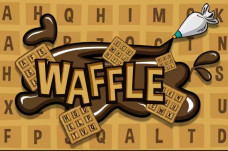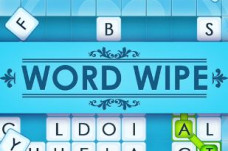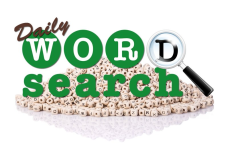Outspell
Outspell is a new and fun online word matching game with friends. If you like crossword puzzles similar to Scrabble then this will be the game that will let you challenge your brain. In Outspell, you need to think and arrange words into a meaningful and correct word to score points based on the values of the letter boxes. The game is completely free and requires no registration, no download time. Just open your browser and play instantly.
How to play
1/First, choose your difficulty level. If you want to feel how the game works, you can choose the practice mode.
2/Next, spell your first word horizontally or vertically. Make sure that the letters go through the middle square when making the first move.
3/The computer then takes turns spelling a word using at least one adjacent letter from an existing word. Since you both use letter tiles from your tray, they will be replenished with the word "pocket" until there are no more left.
4/As you spell the words vertically and horizontally, do your best to use the red and blue bonus tiles to increase your score.
The game ends when all tiles have been used or no player has any valid moves left.
Try to take advantage of bonus gaps. A space doubles the value of the letter, while a space doubles the value of the whole word.
Menu
The menu button allows you to exit the current game, toggle sounds, and access the help menu.
Shuffle
If you get stuck and can't think of an acceptable word, you can click the mix button as many times as you like. This combines your existing tiles and it can often help you discover a word.
Exchange
When you get really stuck or encounter difficult letters, you can click the swap button to swap your current tiles for different tiles. You are allowed to swap as many tiles as you want, but remember this counts as your turn.
Recall
If you've placed a word on the board but want to change it, you can click the recall button and replace all the tiles you've used back into your tray instead of selecting them one by one.